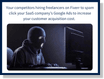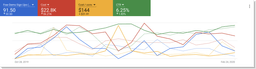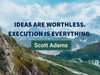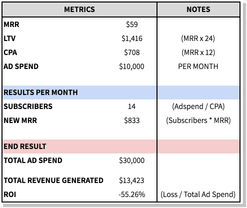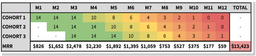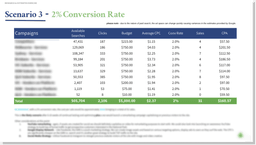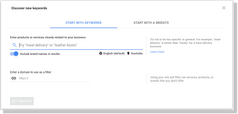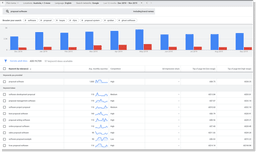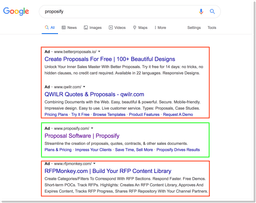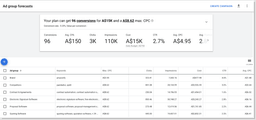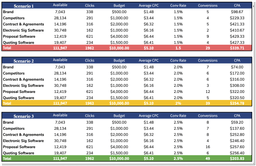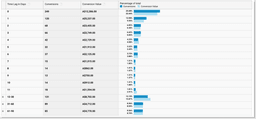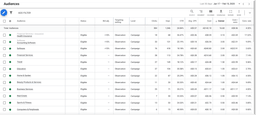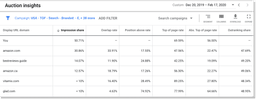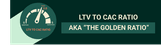Mastering Google Ads for SaaS: The Ultimate Guide to Success
Whether you are a startup, scale-up or top 100, this is the most comprehensive guide on how to profitably run Google Ads Marketing for SaaS.
Whether you’re a hands-on SaaS Founder, CMO, Marketing Manager, or in the trenches executing Google Ads marketing for a SaaS company, this article aims to be your end-to-end guide to get your Google Ads campaigns performing profitably.
With 85% of the top 100 SaaS companies (Salesforce, Hubspot, Atlassian, Freshworks) using Google Ads, formerly Google Adwords, it’s safe to say that it is table stakes when it comes to marketing for SaaS.
But it’s not just the market leaders leveraging Google Ads to scale.
For most SaaS companies we work with, Google Ads represents the lion’s share of their paid acquisition budget and leads – free trials, demos, MQL’s & SQL’s, etc.
Love it or hate it, Google Ads is here to stay. Unless you have deployed an airtight strategy with systems & processes to refine and optimize the campaigns frequently, it can quickly become a capital-burning nightmare.
In this article, we will provide the exact blueprint (including highly detailed step-by-step and screenshots) on how we strategize, build, and optimize Google Ads marketing campaigns for SaaS companies.
Using the exact strategies outlined in this article, our SaaS clients have;
- Increased Marketing Qualified Leads by 78% from the same monthly budget;
- Decreased Cost Per Acquisition by 40% while scaling spend;
- Grew Sales Qualified Leads by 45% month-on-month
If you want to launch Google Ads for the first time or already have them running and feel like the meme might be true – this article is for you.
Google Ads Marketing for SaaS Meme
Before we dive into the details, let’s take a moment to quickly examine why running successful campaigns using Google Ads marketing is so damn hard for SaaS companies.
REASON #1 – Supply
Basic economics.
Yep, we’re talking about supply and demand.
Google Ads is intent-based marketing wherein you can only capitalize on the available intent, or in other words, “searches,” that are relevant to your SaaS company.
Meaning there is a finite supply.
Break it down to “high intent traffic,” and that supply pool gets even smaller.
In case you are unfamiliar with the term high intent, it essentially means searches that are precisely what your SaaS company offers, for example, “CRM Software.”
The above is also labelled “Bottom of Funnel” traffic in the marketing world.
So drawing back to the economics example, how do markets with limited supply typically react?
REASON #2 – Demand
You Are Now Competing In a Saturated Market #SaaSurated
SaaS company Zuora famously made headlines when B2B Marketer, Andy Raskin, released an article titled, “The Greatest Sales Deck I’ve Ever Seen” on Medium. The sales deck told a compelling story of the market shift towards a subscription economy.
Referring to Zuora sales deck we now live in a subscription economy
A lot has changed since that deck was released.
The number of SaaS companies has grown exponentially; as of today, G2 Crowd has 34,727 software products listed across 745 verticals. Even highly niche SaaS products are now struggling with market saturation.
So Where Does This Leave Your SaaS Company And Your Google Ads Campaigns?
In this hyper-competitive market with a limited supply of high intent traffic, the result is expensive (and increasing) cost per click (CPCs) in Google Ads marketing, making scaling your campaigns harder than ever.
But let’s face it.
Your SaaS company is a hungry growth monster with an insatiable appetite for new MRR. Regardless of how low your churn is or how well-optimised your pricing is, you need new subscribers to grow.
So how is it that other SaaS companies are scaling their customer acquisition through Google Ads while decreasing their cost per acquisition?
How to Turn Google Ads Marketing Into A Growth Engine For Your SaaS Company
It’s no secret that Google Ads is an extremely complex advertising platform that is only further exacerbated as you scale ad spend over $10k+ per month.
And the icing on the cake is that Google continually changes the platform.
We’ve learned this first-hand over the years working on the coal face collectively managing over $10m+ in ad spend through the platform.
It would be obnoxious to say that we’ve tried everything because we’re always testing new strategies, but it’s certainly fair to say that we’ve tried more than most.
Luckily for you, we are saving you (some) of the blood, sweat, tears and years it took to develop our strategies. We will share our exact process to research and build Google Ads marketing campaigns for SaaS companies, which have successfully sent 78% more MQL’s from the same ad spend for one of our clients.
We will also release another article outlining some of our scaling strategies.
Take this recent client, for example, who we helped scale ad spend by 37% while increasing Free Demos by 55% and decreasing CPA by 18%.
Successful strategy for our SaaS client on Google Ads
We followed the framework provided in this article step-by-step to achieve these results.
So at this point, you might be asking why we are giving away our proven-to-win strategies.
Because about 95% of what we will show you, you can find and consume online in many different formats, just like our team has over the years. Blogs like PPC Hero and MOZ or online courses like ConversionXL can help uncover strategies like these to help you succeed.
By condensing all this information, plus our systems, processes and strategies, into one place, we hope to provide anyone in SaaS with the ultimate resource to make Google Ads profitable.
Plus, our real secret sauce is that we live, breath, and LOVE SaaS and know how to build kick-ass partnerships with our clients – that I’m afraid is something this article will not teach you.
As the saying goes…
Step 1: Know Your SaaS Metrics
Before launching any paid acquisition strategy using Google Ads, Meta (Facebook) Ads, Linkedin Ads, etc, it is absolutely mission critical that you know your SaaS metrics.
We’re not going to name and shame, but it’s crazy how many SaaS companies we speak with every week who want to scale up their paid acquisition efforts but cannot answer with certainty questions like;
- “What is your target cost per acquisition (TCPA)?” Or in other words,
- “What is the most you can afford to pay to acquire a customer and remain profitable?”
- “What is the average lifetime value (LTV) of a customer?”
- “What is your current payback period?”
“But Farsiight, we’re a startup. We don’t know the answer to these questions yet, and we need new customers and MRR fast!”
Let’s walk through an example of how a little understanding of your SaaS metrics, a paid search campaign through Google Ads, is a surefire way to incinerate your capital and runway.
Example.io is a 2-year-old self-service SaaS company with a single-tier package for $59 p/m.
The founders require growth quickly and decide to launch a campaign through Google Ads. This is their first foray into launching any marketing for their SaaS company. As they are only recently out of Beta, they don’t know what their customer LTV is, but they’ve had great feedback from early users and believe that the product is very sticky.
With that being said, they estimate that their customer LTV will be 24 months and figure that based on that, they can afford to pay 50% of that to acquire a customer, giving them a payback period of 12 months. Both founders are bullish and decided to invest $10k monthly into the strategy.
Things start well, customers are pouring through the door, and MRR is increasing month-on-month. After three months, a severe churn problem arises, and cohorts start losing 30% each month.
Let’s crunch the numbers and see how this washed out for Example.io after 12 months…
Data from a fictional Google Ads marketing case study on a SaaS company
So after investing $30,000 into Google Ads over three months, Example.io has only generated $13,423 of revenue, an ROI of -55.26%.
But wait what about after the 12 months, now that we have 42 new subscribers surely they started turning a profit then?
Data showing the impact of 30% monthly churn for a SaaS company
Here you can see the full impact that 30% monthly churn had on Example.io after month 3.
After 12 months, only 1 of the 42 new subscribers remains.
So what can we learn from this?
Example.io’s LTV was, in fact, only ten months, so assuming that they could afford to pay 12 months of MRR to acquire a new customer put them significantly in the red.
To make matters worse, they only included ad spend in their Customer Acquisition Cost (CAC) calculation and had not included ALL other sales & marketing expenses. More on this to come later in this article.
It’s not just early-stage SaaS companies that make this mistake.
Dropbox missed a critical step in this process which cost them big time, paying between $233 – $388 to acquire a $99 customer!
But don’t let that scare you off launching a Google Ads marketing campaign for your SaaS company.
Famous SaaS companies such as Freshdesk drove enormous scale and fueled massive growth periods using Google Ads.
So what was their secret? They knew their metrics AND had a strategy built to scale profitably.
In the next section, the rubber meets the road, and we break down how you can build your own Google Ads marketing strategy designed to scale profitably for your SaaS.
Step 2: Prepare a Google Ads Opportunity Analysis For Your SaaS Company
Whether it’s the first time you’re launching Google Ads or you already have established campaigns, the first step if you are serious about scaling is conducting an Opportunity Analysis.
A large number of SaaS companies fall short when it comes to this process because they only complete one part of it, Keyword Research. While Keyword Research is undoubtedly a core component of completing an Opportunity Analysis, it only paints part of the picture.
So what exactly is an Opportunity Analysis?
An Opportunity Analysis will reveal the monthly traffic available for keywords you decide to include in the plan. More importantly, the approximate cost to acquire new customers, and if you know your backend conversion metrics, how much new MRR you could expect to receive.
We break these out into three scenarios. The conversion rate increases in each scenario to reflect the improvement over time with constant data analysis and optimisations.
Here is an example set we did for a recent client;
Example of Google Ads Performance Estimates for a SaaS company
We can’t put enough emphasis on how important this part of the overall process is as it allows you to answer a number of critical questions for marketing your SaaS company;
- How much scale is available through Google Ads for my SaaS company?
- What is the likely cost per acquisition (CPA) through Google Ads based on averages?
- How long will the payback period be on cohorts acquired through Google Ads?
- Is this payback period feasible with your current churn?
- Can Google Ads be profitable/should we use it as an acquisition channel?
So let’s dive into the details of how you can build your own Opportunity Analysis.
To perform an Opportunity Analysis, you will need the following:
- Google Ads Account;
- If you don’t have one, click here and follow the prompts to create an account.
- List of your competitor’s websites;
- Download this template to build out the estimates in a Google Sheet. (This file is un-editable, so you’ll need to click “file” and “make a copy” so you can edit it);
- A total monthly ad spend budget.
We will use a random SaaS company (not our client) as an example to take you through exactly how we would approach the keyword research and estimates exercise. Let’s use a leading company in the proposal software space, Proposify. In the (fake) discovery call with Proposify, they informed us they had an initial Google Ads budget of $10,000 p/m.
Earlier, we shared a screenshot of an opportunity analysis we completed for a prospective client. You will notice that the estimates get fractured into various categories (blurred out on the left), generally based on the different products or services a SaaS company offers.
These get segmented to provide data specific to each product or service for insights into how one might perform against another. The goal is to understand what budget should be allocated to each product or service based on your business objectives, traffic estimates and realistic click-through rates.
For Proposify, they provide four leading solutions proposals, quotes, contracts & agreements, and electronic signatures. They also niche into specific industries; marketing, SaaS, construction, etc. These are likely the segments they would want insights into if we were to perform an opportunity analysis. We’ll only use the four leading solutions mentioned above in this example to simplify things.
Let’s get into it!
Firstly, log in to your Google Ads account and click “Tools & Settings” in the top right-hand corner; under “Planning,” click “Keyword Planner.”
Keyword Planner is a free tool provided by Google that acts as a workshop to research keywords, competition, estimated CPC’s, traffic estimates, and more. Keyword Planner can also help you choose competitive bids and budgets to use with your campaigns.
Keyword Planner will give you two options, “Discover New Keywords” or “Get Search Volume & Forecasts,” click “Discover New Keywords.” You’ll be taken to a screen that will look like this:
Screenshot of Google Ads Keyword Planner
Using the option “discover new keywords,” Google will do (most) the hard work for us. We’re going to start with Proposify’s primary service being proposal software. We will take you through the research exercise for this service only, assuming we also apply the same logic to the other services.
Start by clicking on the country, in this case, Australia. Input the countries or regions you plan to target with this paid initiative. This example will focus on America, Canada, Australia & New Zealand. Next, type “proposal software” in the service and click “Get Results.”
Relevant keywords in Google Keyword Planner that you can use to build your strategy
Voila! Just like that, Google has magically provided keywords sorted by relevance that we can use to build out our first service in the Opportunity Analysis. You’ll need to run through the list with a fine-tooth comb, click on each keyword that you think is relevant, and group them into an “AdGroup.”
Once you’ve clicked on all the relevant keywords, scroll back to the top of the page, and in the blue pane across the screen, you’ll see an option for “Adding to new ad group,” click this and name it the service that you are creating insights for, then click “Create.”
The next step is crucial. The keywords aren’t yet saved in the plan; you’ve only created the AdGroup name. Make sure you click “Add Keywords” in the blue pane. Otherwise, the keywords will not save in AdGroup.
Outside of the core services you’re gathering insights for, we recommend including a segment for competitor terms. Why? If a person is typing in one of your competitor’s names, they are most likely a prospective customer of yours too. We have clients that generate more than 60% of their overall conversion volume from competitor terms, and it’s a strategy we always test straight off the bat.
In addition to bidding on competitor terms, we highly recommend bidding on your branded words. We often get kickback from clients about this as they rank organically in the number one position and don’t want to pay for ads. But the long story short is at any given time a competitor could start bidding on your branded term, outrank you, and start sapping away your business. Due to high-quality scores received on branded terms, CPC’s are incredibly cheap, allowing you to have more control over ad copy (which you don’t get with your organic ad).
Here’s exactly why we recommend bidding on competitor terms again using Proposify as the example;
Screenshot from Google showing competitors bidding on Proposify’s branded terms
If you’re having trouble channelling your inner Neil Patel and can’t think of various keyword ideas, don’t worry! Instead of using keywords, you can conduct keyword research using a website URL. In the top middle of the screen, you should see “Start With a Website,” click this. Try your website and other well-known competitors’ websites, and Google will provide keyword suggestions based on the content on the site that you may not have thought of otherwise. Other methods to find new keywords are using platforms such as Answer The Public, SEM Rush, and MOZ, to name a few.
Once you’ve completed the research for each category, click on the “AdGroup” tab on the left-hand side of the screen. You will now see your Ad group forecasts:
Google Ads Keyword research for SaaS company Proposify
You’re now looking at a summary of estimates based on projections for next month and a Max CPC bid limit, which you can edit. Google looks at historical trends month-on-month and year-on-year to provide these forecasts. If your business experiences extreme seasonality, you may want to look back on historical data to get a better sense of averages as next month’s projections could be higher or lower than average.
Several variables need to be considered when setting a max CPC bid limit. Without getting into the weeds, we recommend reading this article to help you better understand how to calculate the ideal max CPC bid.
Next, open up the Google sheet template as we will start inputting the data displayed in the AdGroup section within Google Ads. Under the “Scenario 1” column, fill out the AdGroup names. Under the “Available Searches,” fill in the Impressions total in the impressions as you see them in the adgroup forecasts and the same for the Average CPC.
The last two columns that need values are Budget and Conversion rate, which must be considered thoroughly. When setting budgets, you must watch the “CTR” column on the far right. CTR or Click Through Rate is a calculation of the number of clicks divided by the number of impressions, impressions being how many times the ad is displayed or served on Google. A healthy CTR is generally between 3-6%, and anything higher would be considered above average.
So if you see the CTR column go higher than 6% when assigning budgets, you’ve likely set the budget too high for this category. Make sure it’s no higher than 6%.
Next is setting three different conversion rates for the scenarios. If you’re not sure where to start my first recommendation would be to jump into Google Analytics (if you have this set up with goals being tracked) and check out your “source/medium” report in the “Acquisition” Tab.
Review your other traffic sources like Google Organic, Direct and Referral to understand your existing traffic’s conversion rate. Of course, paid traffic will engage and interact differently than other sources, but it will provide some useful insight into your current metrics.
A study by WordStream indicates that the average conversion rate for B2B using Search is 2.41% and Technology 2.09%. Our SaaS clients fall higher than this but, on average, not above 3%.
Don’t forget. These are just benchmarks. At the end of the day, you can set up the best Google Ads account in the world, but if your website is not set up to take users down a garden path to the conversion goal, you will always fail – and you’ll likely blame Google Ads! We can’t stress enough the importance of going deep into the data using Google Analytics. Look out for bounce rates, time on site, pages/session and funnel flows to see a users journey through your site. The earlier you spot holes in your site, and we guarantee they exist, the sooner you will reach profitability with Google Ads marketing for your SaaS company.
Screenshot of a Google Ads Opportunity Analysis for a SaaS Company
Step 3: Implement Our Winning Google Ads Strategies for SaaS Companies
There is a common misconception regarding Google Ads, which we’d like first to address. Many advertisers believe that it’s a “direct response” marketing channel. Whilst this is correct in the sense you can rank on Google immediately and are likely to receive conversions relatively quickly depending on budget and how well it’s been set up but will it be profitable? It’s highly unlikely.
It takes many months of hard work, data analysis, and optimisations to funnel ad spend into the areas that drive the best performance. This can’t happen overnight. It costs money to purchase this data, gather the required insights and experience to know how and when to optimise the campaigns for the best-performing areas, and, most importantly, you need to know your metrics. If you don’t have a robust back-end to intrinsically understand which leads are converting to sales and what your CAC to LTV ratio is, you’re likely never going to realise if Google Ads is running profitably, which will 100% get in the way of scaling MRR.
However, if you go in with a cracking strategy and the mindset that it can take several months to break even, you’re starting with your best foot forward.
Now that’s out of the way! Let’s talk high-level strategies for building out Google Search campaigns to help you turn Google Ads into a money-making machine for your SaaS company.
Google Ads Marketing for SaaS – Strategy #1: Create Efficiencies & Save Time With Smart Naming Conventions
This one doesn’t influence performance, but it does impact how quickly and efficiently you can navigate your way around the account by recognizing immediately what the goal and targeting is of each campaign/adgroup. Which in turn will give you more time to focus on the important stuff like analysing data and making impactful changes. And it may sound obvious, yet we always see accounts lacking a defined naming convention for campaigns and AdGroups.
Here is how we generally tackle our campaign naming convention.
Let’s again use Proposify as an example.
[Funnel] – [Network] – [Location] – [Campaign Name] – [Segmentation (device/match type/gender/etc,]
- TOF – Search – USA – Branded – All Types
- TOF – Search – USA – Competitors – Broad
- TOF – Search – USA – Proposal Software – Broad
- MOF – Display – USA – Remarketing
- MOF – Search – USA – Branded – All Types
- So on and so forth.
This campaign naming convention will save you time by knowing the campaign objective and what keywords to expect fall under each campaign.
As for AdGroup. These are some of the keywords under the proposal software campaign.
“proposal software,” “best proposal software,” “leading proposal software,” “best proposal companies,” “leading proposal companies.”
Here is how we often see advertisers building out their AdGroup names:
- “Proposal Software”
- “Best Proposal Software”
- “Leading Proposal Software”
- “Best Proposal Companies”
- “Leading Proposal Companies”
Google Ads will usually sort your AdGroups from A-Z. There are two main problems with the above AdGroup naming convention.
1 – It’s hard to recognize at a high-level what the unique keyword is within that AdGroup as sometimes they are at the start and sometimes at the end.
2 – When Google sorts it from A-Z it won’t be nicely organised so you can see all the different permutations of “Proposal Software” and “Proposal Companies” and any others that may exist in a real build.
Here is how we would tackle the naming convention:
- “Proposal Software”
- “Proposal Software (Best)”
- “Proposal Software (Leading)”
- “Proposal Companies (Best)”
- “Proposal Companies (Leading)”
You can see how the above is a lot easier to identify the unique keyword of the AdGroup while also sorting the different variations of the core keyword, in this case, proposal software and proposal companies.
Google Ads Marketing for SaaS – Strategy #2: Start With Manual Bidding
Google Ads provides various Automated Bidding Strategies designed to optimize outcomes according to your campaign objectives. Using historical data, Google automatically determines bids based on the probability that your ad will generate clicks or conversions.
While we regularly experience success with automated bidding strategies, we recommend against testing them until your account has produced at least 15 conversions. This is because Google’s machine learning requires sufficient data to adjust bids effectively, and a lack of data may result in increased CPCs, leading to higher CPAs.
Although manual bid adjustments may take longer, it’s worth the investment in the early stages of a new strategy. We recommend regularly reviewing these dimensions and adjusting bids or bid adjustments once you have achieved statistical significance.
- Keyword – bids
- Audience – bid adjustments
- Device – bid adjustments
- Time of day – bid adjustments
- Day of week – bid adjustments
- Location – bid adjustments
- Age – bid adjustments
- Gender – bid adjustments
- Household income – bid adjustments
Wizard Tip – if you want to test automated bidding strategies, we recommend you do so by implementing an “experiment campaign.” Experiment campaigns work by duplicating the existing campaign with the new bidding strategy. It will split the traffic by default 50/50 between the control campaign and the new experiment campaign. The benefit of this method is if the bidding strategy tanks, the existing campaign is still active, which you can revert all traffic to.
Google Ads Marketing for SaaS – Strategy #3: Implement Offline Conversion Tracking
While it’s essential to track your online conversions, such as a free demo or contact form submission, it’s equally important to consider setting up offline conversion tracking.
In addition to tracking online events, SaaS companies must measure marketing qualified leads (MQLs), sales qualified leads (SQLs), and deals closed won. These metrics can provide valuable insights into the effectiveness of your marketing and sales efforts and help you make data-driven decisions to optimize your strategies.
Measuring these additional events can help you identify the keywords or segments costing you money but not generating qualified leads. Without this data, you might assume these areas are performing well and increasing investment. However, in reality, they may only be frustrating your sales team.
Pro Tip: Setting up offline conversion tracking with HubSpot or Salesforce is easy, thanks to their direct integration with Google Ads. Connecting your HubSpot or Salesforce account with Google Ads lets you automatically track offline conversions and attribute them to specific ad campaigns and keywords.
Google Ads Marketing for SaaS – Strategy #4: Funnel Strategy
Have you ever thought about how long a user takes to take the desired action on your website from the first visit? Most of the time, it doesn’t happen at the first click. It could take them days, weeks, or even months to complete enough research and feel ready to start a free trial or get a free demo.
You can view this data through both Google Ads using the Attribution Time Lag report and Google Analytics in Conversions, Multi-Channel Funnels, and Time Lag report to see how long all traffic sources take to convert.
Here is what it looks like:
Screenshot of Google Ads Attribution Time Lag for SaaS Company
Take Proposify, for example. A user may come to the site by typing into Google “how to improve my proposals,” consume the content on the home page and bounce off as they were only researching and didn’t even realize that there was a solution like Proposify, aka solution unaware.
For the next seven days, they continue to work on improving their proposals but are still not happy with the result. They then return to Google and type in “proposal software” as after coming across Proposify a week earlier, they are now solution aware.
Here stands the question, would you consider this user more valuable to Proposify than someone typing in “proposal software” who has never visited the website before?
If you didn’t answer yes, then don’t worry. We’re going to unpack this further.
Many advertisers go wrong because they don’t consider or know how to deploy a funnel structure within Google Ads. We implement funnels to maximize our ability to take users from awareness to consideration and ultimately to a decision. Using audience lists, which get created in either Google Analytics or Google Ads, you can create “middle of funnel” campaigns and target these users specifically.
Here is why you would do that:
- Users who have interacted with your website before are much more likely to take action on the second/third/fourth touch.
- You can assign individual budgets to these middle-of-funnel campaigns. You want to ensure that you maximize your budget on these campaigns and come up every time a previous visitor searches again on Google. If you don’t segment out these users, you run the risk of running out of budget on your top-of-funnel campaigns.
- You can alter the messaging in the ads. We often deploy more aggressive messaging through incentives and limited-time offers to entice the user not to delay and to take action.
- You can increase the bids on each unique keyword to aim for the absolute top position.
It’s one of our key strategies for the SaaS companies we work for to increase conversion rates and lowering CAC.
Google Ads Marketing for SaaS Strategy #5: Add Audiences as an Observation to Your Campaigns
Have you ever heard of “in-market audiences” before?
In-market audiences are a way to connect with consumers who are actively researching or comparing products and services across Google Display Network publisher and partner sites and YouTube. They can drive incremental conversions, helping you to connect with consumers as the last step before they make a purchase decision.
Much like remarketing lists, these can be included in your search campaigns as a targeting or an observation setting.
Let’s use the in-market segment, “Business & Productivity Software,” as an example for Proposify.
This particular segment is people interested in purchasing software with business applications, such as word processing, spreadsheet, presentation, or dictation software. Due to the nature of this audience, we foresee it performing well for Proposify.
If we added this in-market audience as “targeting,” then Google would only display ads if a user fits into that bucket of people, thus limiting your reach substantially.
If we added this audience as an “observation,” then Google would start to give us insights into all click, conversion and engagement metrics but continue to show our ads to other users that don’t fit into this audience.
Observation is the setting we recommend starting with, and here is why.
Over time you can start to see which in-market audiences perform well. Now armed with these insights, you can increase, decrease bids OR decide to exclude an in-market audience altogether. It will ultimately help you lower your CAC.
You may ask yourself, which in-market audiences should I include at the beginning?
Generally speaking, we recommend including all of them. Why? Well, you might find that your customers also share other interests such as “Home & Garden,” “Real Estate,” or “Travel” as an example. We often see audiences with high conversion rates that go against the grain, but as always, with performance marketing, the data doesn’t lie!
Here is an example of what it looks like once you’ve started collecting data on in-market audiences:
Screenshot showing Google Ads Audience Observation Targeting SaaS Companies
Side note – if you already have Google Analytics set up, then guess what, you are likely gaining these insights already as long as you turn on this feature.
Wizard tip – If you have a limited budget and find a winning in-market audience, consider splitting it into its own campaign. Instead of using the “observation” option, use the “targeting” option. By splitting it out, you can allocate a dedicated budget towards it, which will likely increase your impression share for these users.
Google Ads Marketing for SaaS Strategy #6: Bid on your Competitor’s Brand Terms
What if we told you that one of our clients generates 60% of their overall conversion volume through competitor’s terms? Well, we just told you it’s real, it’s happening right now, and chances are your competitors are bidding on your branded terms.
If you’re not already bidding on your competitor’s terms, I highly recommend you take to Keyword Planner ASAP and start researching your competitor’s terms and their respective search volumes.
A method to find out what competitors you may want to bid on is to use the “Auction Insights” tool on your existing campaigns. The Auction Insights report lets you compare your performance with other advertisers who are participating in the same auctions as you are.
Here is what this report looks like:
Screenshot of Google Ads Auction Insights Report showing competitors
It’s essential to note that although you are well within your rights to bid on their terms as keywords, you can’t mention the competitors branded terms in your ad copy. Do not use dynamic keyword insertion either as it will change the headline to match the user’s search query, in this case, their branded term.
Get creative with the ad copy on your competitor’s terms. You need to call out your strongest unique selling propositions and why a user would want to use you instead.
Google Ads Marketing for SaaS Strategy #7: Search Term Report to Influence Blogs
The search terms report is a list of search phrases users have typed in that have resulted in your ad being displayed or clicked on. Quite often, due to the different keyword match types, the search terms that show up in this list may be quite different from your keyword lists.
That’s why you must regularly review these lists to identify negative keywords and new keyword opportunities. However, that’s not what this is about.
As we discussed at the start of this article in the opportunity analysis section, there is generally always a limited supply of “high intent” keywords for SaaS companies. This results in super high CPCs and a lot of competition.
That’s why we recommend going through your search terms report to identify keywords with less intent higher up in the funnel.
These queries may be questions. Such as “what to include in a proposal,” or “do I need to include testimonials in a proposal.” These users aren’t actively seeking a software solution, so taking them to your website’s home page or features page doesn’t answer their questions, and they are likely to bounce. However, these users are still considered potential customers, therefore, still worth engaging with if you have the right strategy.
If you can direct these users to an article hosted on your website that answers these questions and adds value to the user, you’re effectively positioning yourself as a thought leader, which naturally builds trust. We call this a “value-first” strategy. If a person has read an article they found valuable, they are much more likely to consider an offer your company puts in front of them after the fact.
You can then set up audience lists for any users that have visited the blog URLs and insert them into a remarketing campaign leading them down a garden path to conversion.
A Final Word on Optimising Google Ads Marketing for Your SaaS Company Metrics
No doubt you are familiar with the quote, “What gets measured gets done” – well, in the case of Google Ads Marketing for SaaS, we like to say, “what gets measured gets optimized!”.
To understand the true impact of Google Ads Marketing for SaaS, you have to know what backend metrics you will be optimizing the campaigns towards. Is it Marketing Qualified Leads (MQLs), Sales Qualified Leads (SQLs), or both?
If it’s free demos or free trials, how will the result of these be tracked and measured?
Full-stack CRM/Marketing software solutions like Hubspot or Salesforce/Pardot are invaluable for tracking these outcomes & providing you with accurate data. Without clarity on which metrics are important, combined with accurate data and tracking, you are flying blind and likely wasting ad spend.
The aim of the game here is to have complete visibility over how new customers generated through Google Ads or other paid acquisition channels perform against the driving metrics of your SaaS company;
- Monthly Recurring Revenue (MRR),
- Customer Acquisition Cost (CAC)
- Lifetime Value (LTV),
- Payback Period,
- Churn, and last but certainly not least
- LTV: CAC Ratio
A quick word on LTV:CAC Ratio as this metric is essential when it comes to making decisions around scaling up your campaigns.
If you happen to be reading this article and have no idea what an LTV:CAC Ratio is, here is a quick summary to get you up to speed.
Put simply, the ratio measures the relationship between the lifetime value of a customer and the cost to acquire a customer.
Conventional wisdom in SaaS states that the ideal LTV:CAC Ratio is 3:1, meaning that for every dollar spent on acquiring a customer, three dollars are generated throughout the customer’s lifetime.
If your LTV:CAC ratio is less than a 3:1, this likely means that you are spending too much to acquire a customer and your current strategy is not scalable. Conversely, if your ratio is higher than a 3:1 while that is great, you’re likely missing out on new customers!
Speedometer showing the ideal LTV to CAC ratio for SaaS companies
One vital point to note when calculating your LTV:CAC ratio is that your customer acquisition costs are not the sum of your ad spend on Google Ads or other paid acquisition channels. This is a dangerous misconception that can result in seriously skewed data, poor decision making & ultimately wasted marketing capital.
To calculate your actual cost to acquire a customer, you need to include all sales costs and marketing costs, such as content marketing, keyword research, website design, agency retainers, etc.
If you’re interested in learning more about how to calculate the LTV:CAC Ratio for your SaaS company, then I would highly recommend reading this article from Patrick Campbell, the CEO at Profitwell.
Summary
There you have it.
Detailed above are the highest impact strategies that have been tried and tested by other SaaS companies and are proven to produce results.
It’s important to note that marketing through Google Ads is a constantly changing environment.
Google is constantly pushing new features to market, with automation continuing to be at the forefront of their platform.
In addition, as we’ve discussed today, competition in SaaS continues to increase.
With that being said, what worked today might not work tomorrow.
So bookmark this article.
This article is going to be a live document, and we will continue to add new strategies specifically related to Google Ads Marketing for SaaS as they have been proven in the market, so keep an eye out

Josh Somerville
Josh is the co-founder of Farsiight and has spent the past 12 years scaling PPC campaigns.
Like what you read?
Learn more about digital, creative and platform strategies below.