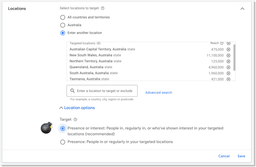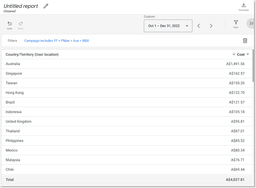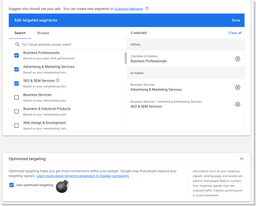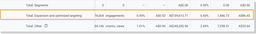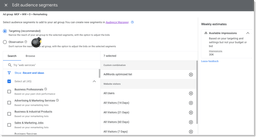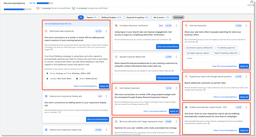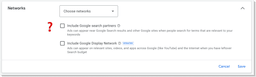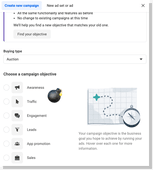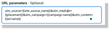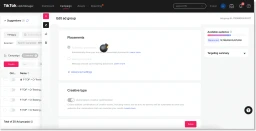Avoiding Ad Platform Errors: Common Challenges & Solutions
Avoid wasted ad spend and maximise your marketing efficiency by being aware of common platform issues in Google Ads, Meta Ads and TikTok and more
In performance marketing, businesses have a crazy amount of opportunities to reach their target audience and meet key business growth targets.
Ad platforms like Google Ads, Meta Ads (formerly Facebook Ads), Pinterest, and TikTok offer tools and targeting options to help advertisers achieve this.
However, amidst the vast array of settings and features, we’ve uncovered what we call “budget landmines” that can trip up advertisers and lead to unexpected expenses, ineffective campaigns and a reduction in marketing efficiency.
We’ll explore some common ad platform landmines and provide insights on how to navigate them successfully. Hopefully, by being aware of these pitfalls and taking proactive measures, you can avoid wasting precious ad spend and achieve better results!
Google Ads Landmines
With its uncapped reach and diverse ad formats, Google Ads is a staple for most advertisers. However, among its extensive capabilities, specific settings require careful attention to ensure your ad budget is used effectively.
Let’s delve into some Google Ads landmines to watch out for.
Google Ads Landmine #1 – Location Settings (Options)
When we audit Google Ads accounts, we always see advertisers getting the location setting option wrong. And it’s probably because Google recommends the option we are not recommending…
Location options within Google Ads recommending presence or interest
The location option Google recommends is “presence or interest: people in, regularly in, or who’ve shown interest in your target locations.
Last year, we audited an account using the setting and targeting “Australia” as the target location. This is what the location report looks like for Q4 2022:
Location report showing traffic driven from using the incorrect location setting
Now that this advertiser doesn’t ship to countries outside Australia, you can start seeing the issue. 💣
The “or who’ve shown interest” option can cause your ads to appear in areas outside your intended target, potentially wasting your ad budget on irrelevant audiences.
To avoid this, select the other option, “presence: people in, or regularly in, your target location.
Google Ads Landmine #2 – Expansion Audiences
Expansion audiences in Google Ads refer to a targeting feature that aims to reach users outside your primary target audience but share similar characteristics.
When enabled, Google Ads identifies additional users who exhibit behaviours or traits similar to those of your existing audience, broadening the reach of your campaign.
While there may be use cases for utilising expansion audiences, they often lead to a reduction in ad performance. And what’s worse is that many advertisers don’t even realize this feature is enabled, and you guessed it, welcome to landmine #2.
Here is what this setting looks like when creating audiences:
Audience creation in Google Ads. Below is where you can see “optimized targeting”.
Using expansion audiences in Google Ads without careful consideration can lead to several pitfalls.
Firstly, it leads to a lack of controlled testing, which makes it challenging to isolate the impact of your primary target audience, blurring insights gained from testing. We also see optimised targeting/expansion audiences chew through more budget than the audience you are trying to target. Additionally, overspending and inefficient targeting occurs when reaching users who may not be interested in your offering, wasting ad spend.
We recommend testing in controlled environments before implementing optimised targeting/expansion audiences. That way, you can establish a baseline and understand the performance of your primary target audience. Ensure the budget allocated to this remarketing strategy goes purely to the carefully curated audience you selected.
Here is an example of an advertiser that has left expansion audiences turned on:
Expansion audiences report within your audience segments
As you can see, the cost-per-acquisition is $86, vs. $33 for the other segments.
Google Ads Landmine #3 – Observation Mode: Maintaining Remarketing Control
Remarketing campaigns are essential to a Google Ads strategy, designed to re-engage users who have previously interacted with your website.
But be very careful. There’s a setting called “Observation mode” that you need to know about.
Thankfully, this is harder to get wrong as it isn’t like location settings where it’s “recommended”. However, this setting is still enabled in remarketing campaigns when it shouldn’t be.
Make sure to select targeting (recommended) and not observation when creating your remarketing campaign
Observing mode allows your campaign to target new users when applied to audience lists. While this may seem appealing for expanding your reach, it’s important to note that it dilutes the effectiveness of true remarketing. To maintain the focus on re-engaging your existing audience, ensure that your remarketing campaigns are set to “Targeting mode” rather than “Observation mode.”
Google Ads Landmine #4 – Broad Match Keywords by Default
Google Ads’ recent change to default new keywords as broad match has the potential to be a landmine for advertisers that don’t understand keyword match types.
Broad match is a keyword match type that allows your ads to be shown for search queries loosely related to your chosen keywords. While broad match keywords can expand your reach, it comes with several risks. The main risk is irrelevant traffic and a reduction in marketing efficiency.
We typically recommend focusing on phase & exact match keywords and using broad match as a scaling strategy to find new keyword opportunities.
Google Ads Landmine #5 – Auto Apply Recommendations
farsiight studies suggest that the recommendations provided in the Recommendations tab are helpful 1% of the time…
Okay, maybe not that low, but the recommendations lack much context for our overarching strategy.
Google’s automated algorithms generate these recommendations to optimise your campaigns based on specific performance indicators or industry best practices.
Let’s analyze the current recommendations in our ad account:
Auto-apply recommendations providing not-so-great recommendations
- Add broad match keywords – we don’t have the budget to warrant this strategy. We focus on controlling traffic quality, given how high the CPCs are in our category.
- Use Display Expansion – as per the above landline #2; we want to focus our budget on the audiences we have targeted.
- Add new keywords – all not relevant, given we are a Brisbane-based agency and not in IT
- Bid more efficiently with Target Impression Share – our objective is driving leads, and therefore our auto-bidding strategies are aligned with this.
- Enable automatically created assets – very scary, being continuous of our tone of voice and ensuring we are on-brand. There’s no way I want to relinquish control to Google.
- Expand your reach with Google Search Partners – tested this, and it’s proved ineffective from a conversion perspective.
We recommend turning auto-applied recommendations off or selecting the settings you are comfortable with Google adjusting on your behalf.
To turn this off:
- Click on the “Tools & Settings” icon (wrench icon) located in the upper right corner of the page.
- Under the “Setup” section, select “Preferences.”
- In the “Preferences” tab, scroll down to the “Recommendations” section.
- Locate the “Auto apply recommendations” option.
- Toggle the switch to turn off auto-applied recommendations.
Google Ads Landmine #6 – Search Partners Network
The Search Partners network is an extended network of search engines and partner websites partnered with Google to display Google Ads alongside their search results.
When advertisers choose to include Search Partners, their ads can appear not only on Google’s search engine but also on these partner sites, expanding the reach of their campaigns beyond Google’s properties.
Search partners network option when setting up a new search campaign.
Outside of enabling search partners, that is the only control you get. You cannot set specific budgets or bid adjustments on this network. You have to hope it performs in line with your Google Search performance.
Over the past six months, we’ve observed a decline in the performance of search partners. This decline is reflected in increased traffic volumes, causing more of the budget to be allocated to search partners than Google. This shift has also decreased performance, leading to a decline in the conversion rate.
Is Google increasing the inventory of search partners but with placements that simply aren’t performing? We’ll never know. I WISH they gave more control over this network, but in classic ad platform form, automation is the name of the game.
We’re not saying don’t test search partners, as it can produce good results. We’re saying to be aware of this and ensure you’re reviewing the impact of this channel every month to ensure it’s performing in line with your KPIs.
Meta Ads Landmines
Meta Ads Landmine #1 – Traffic Objective for Conversion Objectives
This objective aims to send people to your website, apps, or event. It’s excellent for goals related to link clicks, landing page views, messages, and calls but terrible for generating conversions.
We see many advertisers get drawn to traffic/awareness objectives due to the nature of the high CTRs and low CPCs. However, the issue is with traffic quality with Meta optimising for users who regularly engage with ads but don’t take action.
This fills up your funnel with low-quality users that will likely never purchase from you, which means your remarketing campaigns also become less effective. So it’s a double-edged sword.
We highly recommend using the lead or purchase objective at the top-of-funnel. Accept that ad costs are higher, but be comfortable knowing your ads target a more qualified audience segment.
Objectives that are not leads or sales can lead to non-engaged traffic and reduce overall efficiency.
Meta Ads Landmine #2 – Relying on In-Platform Conversion Data
After iOS14.5, Meta Ads have become incredibly unreliable from a reporting perspective.
The privacy changes in iOS 14.5 limit the visibility of specific user data and make it more challenging to measure the effectiveness of ad campaign conversions.
We regularly see Meta Ads over-reporting on the number of conversions it’s responsible for now that conversion modelling has become far more prevalent as it works to plug the gap for users that have opted out of IOS tracking.
This can affect the accuracy of in-platform conversion data, resulting in a skewed understanding of campaign performance.
Relying solely on this data may lead to incorrect assumptions about the success or failure of specific ad campaigns, leading to ineffective decision-making and potentially wasted ad spend.
We recommend adding UTMs to all your ads within the tracking section and compare against what Meta Ads is reporting. A recent example of this is Meta Ads reporting 125% more leads than it drove within 28 days. If we didn’t have this data, we would have increased Meta’s budget as it appeared to be performing above KPIs.
Example of the URL parameter we use by in Meta Ads
TikTok Landmines
TokTok Landline #1 – All Placements – Pangle
In TikTok Ads, a significant landmine involves leaving the setting on “all placements”, as it targets Pangle.
Pangle is an external network of apps and websites where TikTok extends its ad placements.
While it may seem tempting to maximize reach by targeting all placements, it’s crucial to do so cautiously. From our experience, Pangle’s traffic does not align with performance-based objectives or yield the desired results.
By blindly including Pangle in your ad placements, you risk spending your ad budget on audiences that may not be relevant or engaged, ultimately impacting the efficiency and ad spend of your TikTok Ads campaign.
Select manual placements, not auto, to avoid having ads appear on Pangle.
To avoid this, manually review and select specific ad placements and align them with your target audience and campaign goals. This ensures your ad spend focuses on the most valuable and relevant placements within the TikTok ecosystem.
Review Your Channels Now For These Landmines
If you’re running paid ads, we recommend looking into these areas to see where there’s potential leakage.
We hope we’ve been able to shed some light on some common landmines across popular ad platforms like Google Ads, Meta Ads, Pinterest, and TikTok, providing insights and recommendations to avoid these pitfalls.
Do you have any landmines of your own that you’d like to share? Reach out to us, and we’d love to hear from you!

Josh Somerville
Josh is the co-founder of farsiight and has spent the past 12 years scaling PPC campaigns.
Like what you read?
Learn more about digital, creative and platform strategies below.